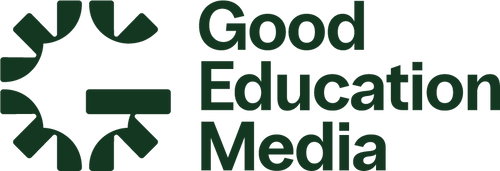Discount Codes
Please read the following terms and conditions relating to the use and redemption of all discount code offers on the Bookshop.
How to redeem your discount code
- Once you've proceeded to the checkout stage, simply enter the discount code into the promotional code box.
- Click 'Apply' and your payment total will now take in to consideration the discount on offer.
- Select the 'Continue to payment method' to finalise your order.
If you are still unsure how to complete your order using a discount code please contact customer service before finalising your order.
Terms and conditions
- At checkout, only one discount code can be entered at any one time.
- Discount code offers are not valid in conjunction with any other offer, unless stated otherwise.
- Where a discount code offers a percentage or amount off, the discount applies to the current listed price. Where there is no listed price, the discount will apply to the original RRP price displayed at the bottom of the product description.
- Discount codes cannot be added after your order has been placed and confirmation number has been confirmed; nor can a discount code be applied to an invalid order.
- The Bookshop has no obligation to advise a customer of an incomplete, incorrect or otherwise non-compliant entry.
- The Bookshop reserves the right to remove discount code offers if they are subject to misuse.
If you are experiencing any problems with your discount code or order, please contact customer service before finalising your order. The Bookshop is unable to apply the discount code to your order once it has been processed.
Further information and assistance
For more information please contact us by using our online enquiry form.